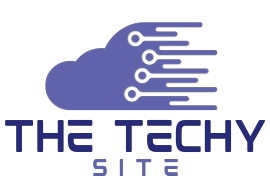Introduction to Phoenix
Are you looking to build high-performance web applications that can handle significant traffic with ease? If so, it’s time to discover Phoenix. This powerful framework is designed for developers who want speed and efficiency without sacrificing functionality Montreal. With its robust features and modern architecture, Phoenix empowers you to create scalable apps that perform exceptionally well.
Whether you’re a seasoned developer or just starting your journey in the world of web development, understanding Phoenix can dramatically enhance your workflow. It offers a unique blend of simplicity and power, ensuring that your projects are not only fast but also enjoyable to work on. Let’s dive into what makes Phoenix a standout choice for building web apps!
Benefits of Using Phoenix for Web Apps
Phoenix offers a modern approach to building web applications. One of its standout features is performance. Built on the Elixir language, Phoenix can handle numerous connections seamlessly, making it ideal for real-time applications.
Another significant benefit is its scalability. As your application grows, Phoenix scales effortlessly without compromising speed or efficiency. This flexibility allows developers to focus on expanding functionality rather than worrying about infrastructure limitations.
The framework promotes developer productivity with built-in tools and generators that streamline common tasks. This means you spend less time on repetitive coding and more time crafting innovative solutions.
Moreover, the community around Phoenix is vibrant and supportive. With extensive documentation and resources available, newcomers can quickly find help when needed. The collaborative spirit fosters continuous improvement in both the framework and user experience.
Using Phoenix empowers developers to create dynamic web apps that stand out in today’s digital landscape.
Understanding the MVC Architecture in Phoenix
The MVC architecture is fundamental to how Phoenix operates. It stands for Model, View, and Controller, each serving a distinct purpose in your application.
Models handle the data layer. They communicate with your database and define the structure of your data. In Phoenix, Ecto is often used to manage these interactions seamlessly.
Views are responsible for presenting that data to users. They render templates and format information efficiently. With Phoenix’s templating engine, you can create dynamic web pages effortlessly.
Controllers act as intermediaries between models and views. They process incoming requests from users, manipulate data using models, and send back responses via views. This separation of concerns allows developers to maintain cleaner codebases.
Understanding this architecture enhances your ability to build scalable applications while keeping everything organized within your Phoenix project. Each component works together harmoniously to deliver high-performance web experiences.
Setting Up a Phoenix Project
Setting up a Phoenix project is an exciting first step into building high-performance web applications. Start by ensuring you have Elixir and Erlang installed on your machine. These are vital for running Phoenix smoothly.
Once that’s done, open your terminal and create a new Phoenix application using the command: `mix phx.new your_app_name`. This will generate the basic structure of your app with essential files.
Next, navigate to the newly created directory using `cd your_app_name`. Install dependencies with `mix deps.get`. This command fetches all necessary packages, allowing you to get started without any hiccups.
After setting up, it’s crucial to configure the database. Edit your configuration file located in `config/dev.exs` to match your database settings. Now you’re ready to launch! Run the server with `mix phx.server`, and visit http://localhost:4000 in your browser to see your app in action.
Building Your First Phoenix App: Step-by-Step Guide
Building your first Phoenix app can be an exciting journey. Start by ensuring you have Elixir and Phoenix installed on your machine. Use the command line to create a new project with `mix phx.new my_app`. This will set up a fresh directory filled with necessary files.
Next, navigate into your project folder using `cd my_app` and run `mix phx.server` to start the server. Open your browser and head over to `localhost:4000`. You should see the welcome page if everything is working correctly.
Now it’s time to dive deeper. Explore the structure of your application, focusing on folders like `lib`, where you’ll find key modules for business logic, and templates in `lib/my_app_web/templates`.
From here, begin crafting routes in `lib/my_app_web/router.ex`. Define endpoints that will respond to user requests. With each step, you’re unlocking more potential within Phoenix!
Common Challenges and How to Overcome Them
When diving into Phoenix, developers may encounter various challenges. One common issue is the steep learning curve associated with Elixir and its ecosystem. Familiarizing yourself with functional programming concepts can take time.
Another challenge arises during deployment. Setting up servers and managing configurations might feel overwhelming initially. Using tools like Distillery or Mix releases simplifies this process significantly.
Database interactions can also present hurdles. Understanding Ecto queries requires practice but allows for efficient data manipulation once mastered.
Debugging in a new environment can be tricky. Utilizing built-in logging features helps track issues effectively without much hassle.
Engaging with the vibrant Phoenix community through forums or local meetups provides support and solutions to these obstacles as you progress on your journey.
Tips for Optimizing Performance in Phoenix
To enhance the performance of your Phoenix applications, start by leveraging caching effectively. Utilize tools like Cachex to store frequently accessed data in memory. This reduces database load and speeds up response times.
Next, consider optimizing your database queries. Use Ecto’s query features to fetch only the data you need. Avoid N+1 query problems by preloading associated records when necessary.
Another tip is to make use of channels for real-time functionalities. They are lightweight and can handle many concurrent connections efficiently.
Don’t forget about assets either. Implement techniques such as image compression and JavaScript bundling with Webpack or esbuild for faster loading times.
Regularly monitor application performance using telemetry tools like Telemetry or New Relic. Identifying bottlenecks early helps maintain a smooth user experience throughout development.
Conclusion
Phoenix has become a powerful framework for developers seeking to create high-performance web applications. Its ability to handle real-time features, coupled with the benefits of Elixir’s concurrency capabilities, sets it apart in today’s tech landscape.
As you embark on your journey with Phoenix, remember that understanding its MVC architecture is crucial. This foundation will guide you in structuring your apps efficiently. Setting up a project may seem daunting at first, but following the right steps can simplify the process significantly.
Building your first app might present some challenges along the way; however, each obstacle offers an opportunity to learn and grow as a developer. Embrace these moments and seek out solutions proactively. There are many resources available within the community ready to help.
Performance optimization should always be at the forefront of your development efforts when working with Phoenix. Implementing best practices from the beginning can save time later on and enhance user experience dramatically.
With continuous practice and exploration of what Phoenix has to offer, you’ll find yourself building robust applications faster than ever before. The vibrant ecosystem surrounding this framework provides plenty of support for developers at all levels.
Embrace this exciting technology and let it elevate your web development projects!