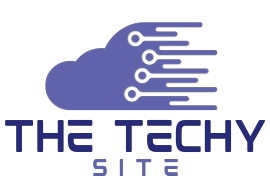How Should You Secure Your Home Wireless Network for Teleworking Discover: Complete Guide
Securing your home wireless network for teleworking is crucial to protecting sensitive data and maintaining a reliable connection. Here are several steps to enhance the security of your home Wi-Fi network:
- Change Default Router Settings:
- Log in to your router’s web interface (usually accessed through a web browser).
- Change the default username and password for the router. Use a strong, unique combination of characters. Read about How to Program Honeywell Thermostat
- Use Strong Encryption:
- Enable WPA3 or WPA2 encryption for your Wi-Fi network. Avoid using WEP, as it’s less secure.
- Choose a strong, unique passphrase for your network. Include a mix of upper and lower-case letters, numbers, and special characters.
- Enable Network Name (SSID) Broadcasting:
- Keep SSID broadcasting turned on to allow authorized devices to find your network easily. This is often the default setting.
- Implement Network Segmentation:
- Create a separate network for your teleworking devices, such as a guest network or a VLAN (if supported by your router). This isolates your work devices from your personal ones.
- Firmware Updates:
- Regularly update your router’s firmware to ensure you have the latest security patches and bug fixes.
- Strong Firewall Settings:
- Enable the built-in firewall on your router and configure it to block incoming and outgoing traffic that is not necessary for your work.
- MAC Address Filtering:
- If your router supports it, you can whitelist specific MAC addresses (unique identifiers for devices) that are allowed to connect to your network. Be aware that this can be cumbersome to manage.
- Disable Remote Management:
- Turn off remote management of your router from the internet. This prevents unauthorized access to your router’s settings.
- Guest Network:
- If your router supports it, set up a separate guest network for visitors. This network should have limited access to your main network.
- Use Strong, Unique Passwords:
- Secure your work devices with strong and unique passwords. Use a password manager to help you generate and manage complex passwords.
- Two-Factor Authentication (2FA):
- Enable 2FA whenever possible, especially for sensitive accounts and devices, to add an extra layer of security.
- Regularly Monitor Connected Devices:
- Check the list of devices connected to your network regularly to ensure no unauthorized devices are using your network.
- Secure Your Work Devices:
- Keep your teleworking devices updated with the latest security patches and antivirus software.
- Enable full-disk encryption, especially if you’re using laptops or portable devices for work.
- Physical Security:
- Place your router in a secure location to prevent physical access by unauthorized individuals.
- Educate Family Members:
- Ensure that family members are aware of the importance of network security and encourage them to follow best practices as well.
- Regularly Monitor Network Activity:
- Use network monitoring tools or router logs to check for suspicious activity on your network.
- Backup Data:
- Regularly backup important work data to a secure location in case of data loss or ransomware attacks.
Understanding the Risks
Before diving into securing your home Wi-Fi, it’s crucial to understand How should you secure your home wireless network for teleworking and the potential risks. Unauthorized access, data breaches, and malware infiltration can compromise your work and personal information.
Setting Up a Strong Router Password
Begin by setting a robust password for your router. Avoid using default passwords and opt for a combination of letters, numbers, and special characters.
Enabling WPA3 Encryption
Upgrade your Wi-Fi encryption to WPA3, the latest and most secure encryption protocol. This ensures that your data transmission is highly resistant to eavesdropping.
Updating Router Firmware
Regularly update your router’s firmware to patch security vulnerabilities. Most modern routers have an automatic update feature.
Network Segmentation
Divide your home network into segments to isolate work-related devices from personal ones. This minimizes the risk of cross-contamination.
Implementing Two-Factor Authentication (2FA)
Enable 2FA wherever possible, especially for remote access to your work resources. This adds an extra layer of security.
Regularly Changing Wi-Fi Passwords
Change your Wi-Fi password regularly to prevent unauthorized access. Make it a routine to update passwords every few months.
Using a Virtual Private Network (VPN)
Employ a VPN to encrypt your internet connection and mask your IP address. This ensures secure communication with your workplace.
Firewall Configuration
Configure your router’s firewall settings to filter incoming and outgoing traffic effectively. Only allow essential services to pass through.
Monitoring Network Activity
Keep an eye on your network traffic. Unusual or suspicious activity could be a sign of a security breach.
Guest Network for Isolation
Create a separate guest network for visitors. This keeps your work devices separate from potentially unsecured devices.
Physical Security of Your Router
Place your router in a secure location and consider physical security measures like locking it away to prevent unauthorized physical access.
Regular Security Audits
Conduct periodic security audits to assess the strength of your network’s defenses. Make necessary adjustments based on the findings. The increasing frequency of cyberattacks highlights the importance of taking proactive measures to protect your data, privacy, and work efficiency. By following the steps and tips outlined in this article, you can create a robust defense against potential threats and telework with confidence.
Additional Tips for Enhanced Security
While the previous sections cover the essential steps to secure your home wireless network, here are some additional tips to further enhance your network’s security:
Regular Software Updates
In addition to keeping your router’s firmware up-to-date, ensure that all your devices, including computers, smartphones, and IoT devices, have the latest software and security updates installed. Cybersecurity threats evolve constantly, and software updates often contain patches for known vulnerabilities.
Strong Authentication for Work Accounts
Apart from securing your network, make sure your work-related accounts have strong passwords and, if possible, How should you secure your home wireless network for teleworking using multi-factor authentication (MFA). This extra layer of security makes it much harder for unauthorized individuals to gain access to your work-related accounts.
Educate Household Members
If you share your home network with family members, it’s essential to educate them about the importance of network security. Ensure that they also use strong passwords for their devices and accounts. Awareness within your household can prevent unintentional security breaches.
Secure Your Home Office
If you have a dedicated home office, lock it when not in use. Physical security is often overlooked but is crucial in preventing unauthorized access to your work equipment.
Regularly Back Up Data
Data loss can be devastating, especially when working remotely. Regularly back up your work-related data to a secure location, such as an external hard drive or a cloud-based service. In the event of a cyber incident, having a backup can save you from losing critical information. In summary, safeguarding your home network requires a combination of strong technical measures, regular updates, and user awareness. With these practices in place, you can enjoy the benefits of teleworking while keeping your digital workspace secure and productive.
Remember that cybersecurity is an ongoing process. Stay informed about emerging threats and adapt your security measures accordingly. By doing so, you’ll be better prepared to face the ever-evolving landscape of online security.
Conclusion
Securing how should you secure your home wireless network for teleworking is an essential part of protecting your data and ensuring a productive work-from-home experience. By following these guidelines, you can create a robust defense against potential cyber threats.
FAQs
- What is the most secure Wi-Fi encryption protocol?
- WPA3 is currently the most secure Wi-Fi encryption protocol.
- How often should I change my Wi-Fi password?
- It’s advisable to change your Wi-Fi password every three to six months.
- What is the role of a VPN in securing my home network for teleworking?
- A VPN encrypts your internet connection, making it secure and private for accessing work resources remotely.
- Can I use the same Wi-Fi network for both work and personal devices?
- It’s recommended to create network segments to isolate work and personal devices for added security.
- Why is 2FA important for teleworking security?
- 2FA adds an extra layer of security by requiring two forms of verification, making it more challenging for unauthorized access.