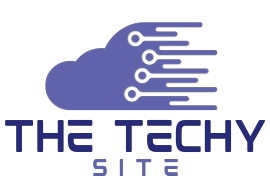BitTorrent vs uTorrent
When it comes to peer-to-peer (P2P) file sharing, BitTorrent and uTorrent are two names that often come to mind. These are among the most popular and widely used torrent clients in the world, enabling users to share and download files seamlessly. However, many people find it challenging to decide which one to use due to the similarities and differences between them.
In this comprehensive comparison, we will delve into the critical aspects of both BitTorrent and uTorrent to help you make an informed decision. We’ll discuss their history, features, user interface, performance, security, and community support. Let’s embark on this journey to unravel the intricacies of BitTorrent and uTorrent.
History and Overview
BitTorrent:
BitTorrent, the older of the two, was introduced in 2001 by Bram Cohen. It was designed as an open-source protocol for sharing large files over the internet using a decentralized P2P network.
BitTorrent revolutionized file sharing by splitting files into smaller parts and allowing users to download these parts from multiple sources simultaneously, making the download process faster and more efficient.
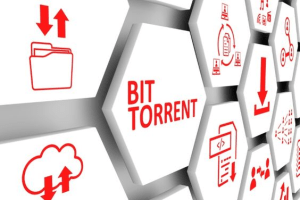
uTorrent:
uTorrent, on the other hand, made its debut in 2005, developed by Ludvig Strigeus. It was later acquired by BitTorrent, Inc. in 2006.
uTorrent was designed to be a lightweight and feature-rich BitTorrent client, aiming to provide a user-friendly experience while offering robust functionality. Over time, it gained immense popularity for its simplicity and efficiency. Also, read about How Should You Secure Your Home Wireless Network for Teleworking Discover

Features
BitTorrent:
BitTorrent offers a range of features, including:
- Web Interface: Allows remote access to your client through a web browser.
- Bandwidth Management: Enables control over download and upload speeds.
- Remote Control: Integrates with mobile apps for remote management.
- RSS Feeds: Supports subscribing to RSS feeds for automatic downloading.
- Protocol Encryption: Enhances security and privacy during file sharing.
uTorrent:
uTorrent boasts several features, such as:
- Lightweight: Consumes minimal system resources and operates efficiently even on low-end hardware.
- Scheduler: Allows scheduling of downloads and bandwidth allocation.
- Remote Access: Supports remote management through web interface and mobile apps.
- Automatic Adjustments: Automatically adjusts bandwidth usage based on network conditions.
- Streaming: Enables users to preview files while downloading.
User Interface
BitTorrent:
BitTorrent has a straightforward and clean interface, providing easy navigation for users. It’s relatively simple and presents essential functions in an intuitive manner. However, the user interface lacks some modern design elements and may not be as visually appealing as uTorrent.
uTorrent:
uTorrent is celebrated for its user-friendly and visually appealing interface. It’s designed to be simple, intuitive, and efficient, making it easier for users to manage their downloads and uploads. The graphical representation of download progress and the overall design contribute to a positive user experience.
Performance
BitTorrent:
BitTorrent is known for its high performance and efficient downloading capabilities. Its ability to download files in parallel from multiple sources significantly speeds up the download process, especially for large files. However, the performance may be affected by the health of the torrent and the number of seeders available.
uTorrent:
uTorrent is recognized for its outstanding performance, particularly its efficiency in managing bandwidth and system resources. It excels in providing a smooth and seamless downloading experience even when handling multiple torrents simultaneously. The lightweight nature of uTorrent contributes to its superior performance.
Security and Privacy
BitTorrent:
BitTorrent, like any torrent client, raises concerns about security and privacy due to its P2P nature. However, it offers protocol encryption to enhance privacy during file sharing. Users should exercise caution and ensure they download files from trusted and verified sources to mitigate security risks.
uTorrent:
uTorrent shares the same security concerns as BitTorrent due to the inherent nature of P2P file sharing. It also provides protocol encryption to enhance privacy and security. To maintain a secure environment, users should practice safe browsing and downloading habits.

Community Support and Development
BitTorrent:
BitTorrent has a strong and active community, which has contributed to its growth and development over the years. The open-source nature of the protocol encourages collaboration, leading to regular updates, improvements, and the development of various compatible applications.
uTorrent:
uTorrent also enjoys a robust community of users and developers. It benefits from regular updates and improvements based on user feedback and evolving technologies. The community actively participates in discussions, offers support, and contributes to the development of uTorrent.
Making the Choice
When deciding between BitTorrent and uTorrent, it’s important to consider your own preferences and requirements. Here are some key factors to help guide your decision:
- System Resources: If you have a lower-end system or limited resources, uTorrent’s lightweight design and efficient resource management make it an excellent choice to ensure smooth performance without taxing your computer.
- User Interface: If an aesthetically pleasing and user-friendly interface is a priority for you, uTorrent’s modern design and intuitive layout may be more appealing. However, if a simpler interface suffices, BitTorrent provides a straightforward and functional UI.
- Advanced Features: If you need a wide range of features, including remote access, RSS feed subscriptions, and more advanced bandwidth management options, both BitTorrent and uTorrent offer a similar set of features, so either would meet your needs.
- Community and Support: Both clients have active communities and regular updates, so you’ll find a wealth of online resources, forums, and support. If community engagement is essential to you, you’ll be satisfied with either choice.
- Company Credibility: Some users may prefer BitTorrent, considering it’s the original protocol and the parent company. On the other hand, others may lean towards uTorrent due to its reputation for being a trusted and reliable client.
Looking Ahead: The Future of BitTorrent and uTorrent
As technology continually evolves, so too do torrent clients like BitTorrent and uTorrent. Looking into the future, we can anticipate further enhancements and improvements in both these clients to cater to the changing needs of users and the evolving digital landscape.
BitTorrent’s Future:
BitTorrent is likely to maintain its status as a fundamental P2P protocol for file sharing. Given its open-source nature and strong community support, we can expect ongoing development and refinements to optimize performance, security, and additional features.
As concerns about privacy and security grow, BitTorrent may put more emphasis on encryption and privacy-focused features to address these worries. Integration with emerging technologies and platforms may also be on the horizon, enhancing its compatibility and usability.
uTorrent’s Future:
uTorrent, with its reputation for being lightweight and user-friendly, will likely continue to improve its interface and overall user experience. It may adopt newer technologies to ensure even better resource utilization and speed, keeping pace with advancements in hardware and software.
Additionally, with the proliferation of high-speed internet and a greater focus on streaming and real-time media consumption, uTorrent might introduce features that facilitate smoother streaming while downloading, meeting the evolving needs of users.
The Coexistence of BitTorrent and uTorrent
Considering the strengths and unique characteristics of both BitTorrent and uTorrent, it’s quite likely that they will coexist and cater to different segments of users. BitTorrent might remain popular among users who appreciate its simplicity and traditional functionality, especially those who have been using it since its inception.
On the other hand, uTorrent’s user-friendly interface and lightweight design will continue to attract a broad user base, especially those seeking a modern and visually appealing torrent client that doesn’t burden their system resources.

The Verdict: The Choice is Yours
In the BitTorrent vs. uTorrent debate, there’s no one-size-fits-all answer. The decision ultimately comes down to your personal preferences, system specifications, and the features you prioritize in a torrent client.
For a reliable, time-tested P2P protocol, BitTorrent remains an excellent choice. It’s efficient, simple, and has a strong community backing.
If you’re looking for a lightweight, visually pleasing client that’s efficient even on low-end hardware, uTorrent is likely the better fit.
Conclusion
In conclusion, both BitTorrent and uTorrent are powerful torrent clients with their own set of features, advantages, and unique characteristics. Being the older of the two, BitTorrent paved the way for efficient and faster file sharing through its innovative protocol. uTorrent, while relatively newer, quickly gained popularity for its lightweight design and user-friendly interface, making it a favorite among users.
Torrenting has come a long way since its inception, and both BitTorrent and uTorrent have played pivotal roles in shaping this landscape. Regardless of which client you choose, always prioritize the legal and responsible use of these tools to respect intellectual property rights.
FAQs
1. What is BitTorrent?
BitTorrent is a protocol for peer-to-peer (P2P) file sharing that allows users to distribute data over the internet efficiently. It works by breaking down large files into smaller pieces, enabling faster downloads by downloading parts from multiple sources simultaneously.
2. What is uTorrent?
uTorrent is a popular BitTorrent client known for its lightweight design and user-friendly interface. It allows users to download and share torrent files efficiently. uTorrent was designed to consume minimal system resources while providing a range of features for an enhanced torrenting experience.
3. Which is better, BitTorrent vs. uTorrent?
The choice between BitTorrent and uTorrent depends on your preferences and requirements. BitTorrent is the original protocol, and it offers a straightforward interface. uTorrent, on the other hand, is lightweight and visually appealing, making it a popular choice for users seeking an efficient torrent client.
4. Is BitTorrent free?
Yes, BitTorrent is a free and open-source protocol. Users can download and use BitTorrent clients without any cost.
5. Is uTorrent free?
Yes, uTorrent is available in both free and paid versions. The free version provides essential features and is supported by ads, while the paid version, uTorrent Pro, offers additional features and an ad-free experience for a one-time fee.