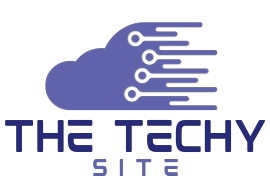How to Get Synthetics Monitoring to Work in New Relic?
In the world of modern technology and fast-paced digital transformation, monitoring your applications and ensuring their optimal performance is paramount. Synthetic monitoring plays a crucial role in achieving this goal, and when it comes to effective synthetic monitoring, New Relic is a standout choice. In this blog post, we’ll explore how to get synthetics monitoring to work in New Relic to empower your team and keep your applications running smoothly.
Understanding the Importance of Synthetics Monitoring
Synthetic monitoring is a proactive approach to ensure your applications and services are functioning as expected from a user’s perspective. It involves creating artificial transactions that simulate real user interactions, providing valuable insights into the application’s performance, availability, and reliability. Also, read about BitTorrent vs uTorrent| Comprehensive Comparison
Creating Your Synthetic Monitors in New Relic
To get started with synthetics monitoring in New Relic, navigate to the Synthetics section in your New Relic account. From there, you can easily create monitors to simulate user behavior and interactions with your applications.
Configuring Monitor Settings
Within the New Relic Synthetics platform, configure your monitors by specifying the target URL, defining the frequency of checks, and selecting the geographical locations from which to monitor. These settings allow you to tailor the monitoring to suit your specific requirements.
Understanding the Types of Synthetic Monitors
New Relic offers various types of synthetic monitors, such as simple browser monitors, scripted browser monitors, and scripted API tests. Depending on your needs, choose the appropriate monitor type to effectively mimic user actions and test your application’s performance.
Leveraging Scripted Monitors for Advanced Testing
Scripted browser monitors and scripted API tests provide a more advanced level of monitoring. These allow you to script specific actions, interactions, and validations within your application, providing a comprehensive view of its performance and functionality. Discover more about What Is Twilio: A Comprehensive Guide
Analyzing Synthetic Data
After configuring and running your synthetic monitors, you can analyze the data collected by New Relic. This data includes response times, error rates, and availability, giving you actionable insights to optimize your application’s performance and user experience.
Setting Up Alert Policies
To ensure timely response to any issues identified through synthetic monitoring, set up alert policies in New Relic. Configure thresholds for response times, error rates, or any other relevant metrics to receive alerts and take immediate corrective actions.
Collaborating and Sharing Insights
New Relic provides collaboration features that allow your team to share insights, discuss monitoring results, and collaborate on optimizing application performance. Collaboration fosters a culture of continuous improvement and ensures that everyone is on the same page regarding application monitoring and performance goals.
Scaling Your Monitoring Strategy
As your applications and user base grow, scaling your monitoring strategy becomes essential. New Relic enables scalability by allowing you to easily add and manage multiple synthetic monitors, ensuring comprehensive coverage across your applications.

Staying Updated with New Relic Enhancements
Keep an eye on updates and enhancements released by New Relic for the Synthetics platform. New features and improvements can further enhance your monitoring capabilities, providing you with more tools to optimize your application’s performance.
Best Practices for Effective Synthetics Monitoring
To maximize the benefits of synthetics monitoring in New Relic, follow these best practices:
Regularly Review and Update Monitors: Applications evolve, so it’s crucial to review and update your synthetic monitors regularly to reflect any changes in your application’s structure or user interactions.
Optimize Scripts for Efficiency: When creating scripted monitors, optimize your scripts for efficiency and accuracy. Efficient scripts ensure that monitoring operations do not unnecessarily strain your application.
Leverage Anomaly Detection: Utilize anomaly detection features in New Relic to automatically identify unusual patterns in your synthetic monitoring data. This helps you proactively address potential issues before they impact your users.
Monitor Key User Journeys: Focus on monitoring critical user journeys within your application. By simulating real user behavior, you can ensure that your users can seamlessly navigate and use your application.
Collaborate and Share Insights: Encourage collaboration within your team and share insights gained from synthetic monitoring. Collaboration fosters a culture of knowledge sharing and helps in collectively addressing any identified issues.
Success Stories: Real-World Application of Synthetics Monitoring in New Relic
Let’s look at a few success stories of companies effectively utilizing synthetic monitoring through New Relic:
Company A: Company A, an e-commerce giant, used New Relic’s synthetics monitoring to simulate user transactions on their website. By proactively identifying performance bottlenecks, they were able to optimize their website, resulting in a significant increase in conversions.
Company B: A popular SaaS company, Company B, utilized scripted API tests in New Relic to monitor their critical API endpoints. This proactive approach allowed them to detect and fix potential issues before their customers experienced any disruptions in service.
Company C: Company C, a mobile app developer, used New Relic’s scripted browser monitors to simulate user interactions within their app. By continuously monitoring their app’s performance, they improved the app’s responsiveness and provided a seamless user experience.
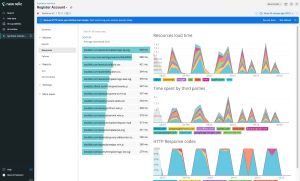
Conclusion
Incorporating synthetic monitoring into your application performance strategy is fundamental to delivering a reliable and optimal user experience. New Relic offers a robust platform that empowers you to simulate user interactions, identify bottlenecks, and proactively address issues. By following best practices and learning from success stories, you can harness the full potential of synthetics monitoring in New Relic to elevate your applications to new heights of performance and user satisfaction.
FAQs
Q1: How to get synthetics monitoring to work in the new relic?
- Log in to New Relic
- Navigate to “Synthetics” in the UI.
- Click “Monitors” and then “Create a monitor.”
- Choose the monitor type (e.g., “Ping,” “Simple Browser,” or “Scripted Browser”).
- Configure monitor details like name, URL, and frequency.
- Define validation rules if creating a Scripted Browser monitor.
- Save and create the monitor.
Q2: How do I set up a synthetic monitor in New Relic?
Setting up a synthetic monitor in New Relic involves navigating to the Synthetics section, selecting the appropriate monitor type (e.g., simple browser, scripted browser, scripted API), configuring monitor settings (URL, frequency, locations), and saving the monitor for execution.
Q3: What types of synthetic monitors does New Relic offer?
New Relic offers three main types of synthetic monitors:
- Simple Browser Monitors: Basic monitoring of web page availability and load times.
- Scripted Browser Monitors: Advanced monitoring with scripted actions to simulate user interactions.
- Scripted API Tests: Monitoring of API endpoints using custom scripts to emulate API calls.
Q4: How often should I run synthetic monitors?
The frequency of synthetic monitor runs depends on your specific use case and application requirements. It’s recommended to run monitors at intervals that align with your application’s typical usage patterns, ensuring consistent and relevant monitoring results.
Q5: How can I analyze the data collected from synthetic monitors?
In New Relic, you can analyze synthetic data through various dashboards and reports. Key metrics such as response times, error rates, and availability are presented, allowing you to gain insights into your application’s performance and identify areas for optimization.