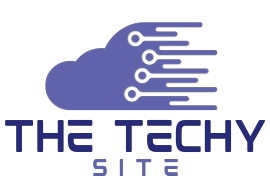What is a TF Card?
A TF card, which stands for TransFlash card, is a type of microSD card. It is an ultra-small flash memory card format developed by SanDisk in 2004. The term “TransFlash” was eventually renamed to “microSD” by the SD Card Association (SDA), but the two terms are used interchangeably.
TF Card History:
The TransFlash card was initially introduced by SanDisk as a removable flash memory card for mobile devices. Its compact size and high storage capacity made it ideal for storing multimedia files on early mobile phones and other portable devices.
Technical Specifications of a TF Card:
- Size: TF cards are tiny in size, measuring 15mm x 11mm x 1mm (0.59in x 0.43in x 0.04in), making them one of the smallest memory card formats available.
- Capacity: TF cards typically have a storage capacity ranging from a few megabytes (MB) to several gigabytes (GB), and even terabytes (TB) in the latest versions.
- Speed: The speed of a TF card is denoted by its class rating. Common classes include Class 2, 4, 6, and 10, indicating the minimum write speed in megabytes per second (MB/s).
- Compatibility: TF cards are compatible with a wide range of devices, including smartphones, tablets, cameras, drones, and more, through the use of an adapter.
Also, read about What Is VSync?
Uses of TF Cards:
- Storage Expansion: TF cards are primarily used to expand the storage capacity of devices with limited internal storage, such as smartphones and digital cameras.
- Media Storage: TF cards are widely used for storing photos, videos, music, and other multimedia files.
- Data Transfer: TF cards are also used for transferring data between devices, especially when a direct connection is not available.
- Backup: They serve as a backup storage option for important files, ensuring data safety and accessibility.
How to Use a TF Card:
- Insertion: To use a TF card, insert it into the appropriate slot on your device. Most devices have a designated slot for TF cards.
- Formatting: Before using a new TF card, it’s advisable to format it to the specific file system supported by your device for optimal performance.
- File Management: Organize your files by creating folders and categorizing your data for easy access and management.
Care and Maintenance:
It’s important to handle TF cards with care, avoiding physical damage or exposure to extreme temperatures or moisture. Regularly backing up the data on the TF card to another storage medium is a good practice to prevent data loss.
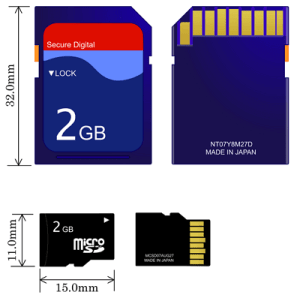
Upgrading Your TF Card:
As technology advances, newer versions of TF cards with higher capacities and faster speeds are introduced. Consider upgrading your TF card to keep up with the demands of modern devices and applications.
Choosing the Right TF Card:
When selecting a TF card, consider factors such as the storage capacity you need, the class rating for the required speed, and the compatibility with your device. It’s always a good idea to check your device’s specifications and requirements before purchasing a TF card. For more interest facts visit our website: thetechysite.com
Future of TF Cards:
As technology evolves, we can expect TF cards to continue to advance in terms of capacity, speed, and compatibility. With the rise of high-resolution videos, 3D content, and virtual reality, the demand for larger-capacity TF cards with faster read and write speeds will only increase.
Security Features:
Future TF cards may also incorporate enhanced security features such as encryption to protect sensitive data. This will make them more suitable for applications that require a high level of data security, such as in healthcare, finance, and government sectors.
Environmental Considerations:
As the world becomes more environmentally conscious, we can anticipate the development of eco-friendly TF cards that utilize sustainable materials and production processes, reducing their environmental impact.
Integration with IoT:
With the proliferation of the Internet of Things (IoT), TF cards may play a crucial role in storing and processing data in IoT devices. Their small size and capacity make them ideal for use in various IoT applications, from smart home devices to industrial sensors.
Innovations in Form Factor:
There could be innovations in the form factor of TF cards, making them even smaller or more flexible, which would allow for new and creative applications in wearables, medical devices, and more.
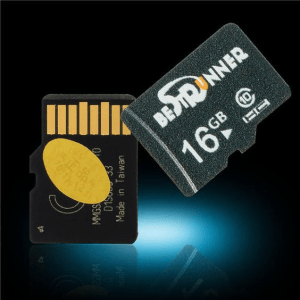
Conclusion:
The future of TF cards looks promising, with advancements in capacity, speed, security, and environmental sustainability. These innovations will ensure that TF cards continue to meet the growing demands of digital storage and data management in an ever-evolving technological landscape. Stay tuned for exciting developments in TF card technology that will further enhance our digital experiences and capabilities.TF cards have come a long way since their introduction, providing a convenient and portable solution for expanding storage and managing data across various devices. Understanding their technical specifications, and uses, and how to effectively use and maintain them is crucial for anyone looking to make the most out of their digital devices.
FAQs
1. What is a TF card?
A TF card, also known as a TransFlash card, is a type of microSD card that serves as a small, removable flash memory storage device. It was initially introduced by SanDisk and is now commonly used to expand storage capacity in various portable electronic devices.
2. How does a TF card differ from other memory cards?
TF cards are essentially a smaller version of standard SD (Secure Digital) cards. The primary difference is their size; TF cards are significantly smaller, making them ideal for compact devices like smartphones, action cameras, and drones. They are also often used in conjunction with adapters to be compatible with devices designed for larger SD cards.
3. What are the technical specifications of a TF card?
- Size: Approximately 15mm x 11mm x 1mm, making them one of the smallest memory card formats.
- Capacity: Ranges from megabytes (MB) to terabytes (TB) in the latest versions.
- Speed: Indicated by class ratings such as Class 2, 4, 6, and 10, representing the minimum write speed in megabytes per second (MB/s).
- Compatibility: Compatible with various devices, including smartphones, cameras, tablets, and more, through adapters.
4. How do I use a TF card?
To use a TF card, simply insert it into the designated slot on your device. Ensure you format the card to the appropriate file system supported by your device for optimal performance. Once inserted and formatted, you can store, transfer, and manage your files on the TF card.
5. Can I upgrade my TF card?
Yes, you can upgrade your TF card to a newer version with a higher storage capacity and faster speed to meet the increasing demands of modern devices and applications. Ensure that the new TF card is compatible with your device before upgrading.