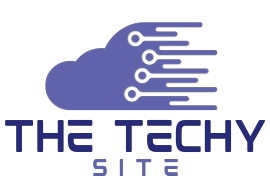What is Vsync?
Have you ever experienced screen tearing while playing your favorite video game or watching a high-resolution video on your computer? If so, you might have come across the term “VSync.” But what exactly is VSync, and how does it impact your overall computing and gaming experience? In this comprehensive guide, we will delve into the depths of VSync, explaining its purpose, functionality, and the effects it has on your system’s performance.
Understanding the Basics
VSync, short for Vertical Synchronization, is a technology aimed at synchronizing the frame rate of your graphics card (GPU) with the refresh rate of your monitor. This synchronization ensures that the monitor displays each frame as a whole, eliminating screen tearing, a common visual artifact that occurs when the GPU generates frames at a rate faster than the monitor’s refresh rate. Also, read about BitTorrent vs uTorrent
Screen tearing happens when parts of two or more frames are visible on the screen at the same time, resulting in a disjointed and unsightly image. VSync steps in to address this issue by aligning the frame rendering process with the monitor’s refresh cycle.
How VSync work?
When VSync is enabled, the GPU is instructed to wait for the monitor’s next refresh cycle before displaying a new frame. This means that if your monitor has a refresh rate of 60Hz (meaning it refreshes 60 times per second), the GPU will only display a new frame every 1/60th of a second. Consequently, this synchronization eliminates screen tearing since the GPU’s frame output is now in harmony with the monitor’s refresh rate.
However, there is a potential drawback to this synchronization. If the GPU’s frame rate drops below the monitor’s refresh rate (e.g., the GPU is only able to produce 30 frames per second), VSync will still wait for the monitor’s refresh cycle before displaying a new frame. This leads to a phenomenon known as “frame stuttering” or “input lag,” where the game or application may feel less responsive due to the delay in frame rendering.
The Trade-off:
Input Lag vs. Screen Tearing
VSync essentially presents a trade-off between two important aspects of gaming and visual display: input lag and screen tearing.
- Input Lag: Input lag refers to the delay between the time you input a command (e.g., pressing a key or moving your mouse) and when you see the result on the screen. VSync can introduce input lag, as the GPU might need to wait for the next refresh cycle to display a frame, causing a delay in response time.
- Screen Tearing: On the other hand, disabling VSync can result in screen tearing, which affects the visual smoothness and quality of the displayed content.
Balancing these two factors is crucial to achieving the best gaming or viewing experience based on individual preferences and system capabilities.

Adaptive Sync Technologies
In recent years, the industry has introduced Adaptive Sync technologies to mitigate the trade-off dilemma between input lag and screen tearing. These technologies aim to dynamically adjust the refresh rate of the monitor to match the frame rate output of the GPU.
- G-Sync (NVIDIA): G-Sync is NVIDIA’s proprietary adaptive sync technology. It requires specialized hardware in both the GPU and the monitor. G-Sync monitors have a variable refresh rate that synchronizes with the GPU’s frame rate, effectively eliminating screen tearing and minimizing input lag.
- FreeSync (AMD): FreeSync is AMD’s counterpart to G-Sync. It is an open standard, making it more widely available and often more affordable. Like G-Sync, FreeSync synchronizes the monitor’s refresh rate with the GPU’s frame rate, providing a tear-free experience.
- FreeSync Premium and FreeSync Premium Pro: These are enhanced versions of FreeSync that incorporate stricter requirements for refresh rate ranges and additional features like LFC (Low Framerate Compensation) to improve the gaming experience further.
The Evolution of VSync and its Variants
As technology continues to progress, so does VSync and its variations, aiming to address the inherent trade-offs and limitations. Let’s explore the evolution and variants of VSync.
Triple Buffering
Triple buffering is a technique that attempts to mitigate the input lag caused by traditional double buffering (the basis of VSync). In double buffering, the GPU renders frames to an off-screen buffer, and the monitor refreshes from that buffer. If a frame is completed while the monitor is refreshing, it has to wait for the next refresh cycle, causing input lag.
Triple buffering adds an additional buffer, allowing the GPU to render frames ahead of time. If a frame is ready but the monitor is refreshing, it can use the next available buffer, reducing the wait time and thus, the input lag. Discover more about How to Program Honeywell Thermostat
Enhanced Sync
Enhanced Sync, introduced by AMD, is a technology that aims to provide a balance between VSync and tearing without inducing excessive input lag. It allows the GPU to render frames freely but with certain restrictions.
If the frame rate exceeds the monitor’s refresh rate, Enhanced Sync selects the most recently rendered frame, preventing tearing. However, if the frame rate is lower, it operates like VSync, thereby avoiding the input lag associated with traditional VSync.
Fast Sync
Fast Sync, a technology introduced by NVIDIA, operates similarly to Enhanced Sync. It allows the GPU to render frames without waiting for the monitor’s refresh cycle. However, when the frame rate exceeds the monitor’s refresh rate, it selects and displays the most recently rendered frame, reducing tearing. Fast Sync, like Enhanced Sync, strikes a balance between input lag and screen tearing.
VSync Off
In cases where input lag is a major concern, some users opt to turn VSync off altogether.
While this eliminates input lag, it often results in prominent screen tearing, particularly in graphics-intensive applications or games.
Industry Trends and Future Directions
In recent years, the trend has been toward minimizing input lag and screen tearing simultaneously. Technologies like NVIDIA’s Reflex aim to further reduce input lag, providing a more responsive gaming experience. Additionally, advancements in display technologies, such as high refresh rate monitors (e.g., 144Hz, 240Hz) and high-resolution displays, are becoming more common, enhancing the overall visual experience.

Conclusion
Understanding VSync and its impact on your gaming and visual experience is essential to tailor your settings for the best balance between screen tearing and input lag. With the advent of adaptive sync technologies like G-Sync and FreeSync, you now have more options to enhance your gameplay and overall display quality. Whether you prioritize smooth visuals or minimal input lag, finding the right balance will significantly enhance your computing and gaming experience.
FAQs
VSync, or Vertical Synchronization, is a technology that syncs the frame rate output of your GPU with the refresh rate of your monitor to prevent screen tearing, a visual artifact that occurs when frames are out of sync with the monitor’s refresh cycle.
VSync instructs the GPU to wait for the monitor’s next refresh cycle before displaying a new frame. This synchronization eliminates screen tearing by aligning the GPU’s frame output with the monitor’s refresh rate.
3. What Is Screen Tearing?
Screen tearing is a visual artifact that occurs when parts of two or more frames are displayed simultaneously on the screen, resulting in a disjointed image. It’s caused by the GPU generating frames at a rate faster than the monitor’s refresh rate.
Enabling VSync reduces or eliminates screen tearing but can introduce input lag, a delay between your input (e.g., pressing a key) and the corresponding action on the screen. Disabling VSync reduces input lag but may result in noticeable screen tearing.
Adaptive Sync technologies like G-Sync (NVIDIA) and FreeSync (AMD) dynamically adjust the monitor’s refresh rate to match the GPU’s frame rate. This helps to eliminate screen tearing without introducing the input lag associated with traditional VSync.